Static Sites and Dynamic Sites: A Contrast
Nov. 17, 2023 · 6 min read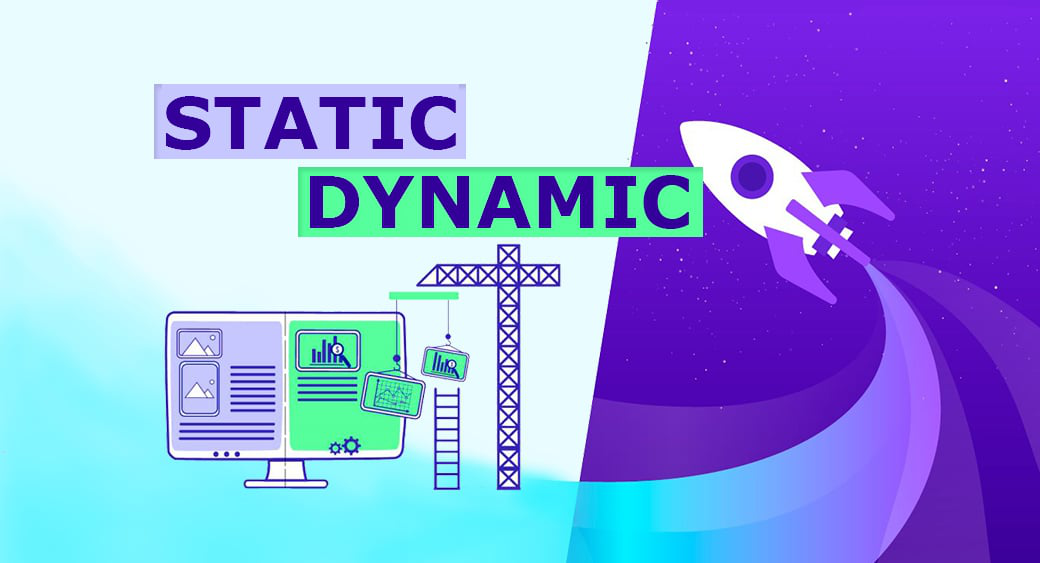
This article defines and compares static and dynamic websites. It discusses the pros and cons of each. The article also highlights the speed differences between the two. It concludes by offering considerations for choosing the right type of website based on content, interactive features, budget, and plans.
Static Sites and Dynamic Sites
Ever wondered how websites work? Let’s keep it simple by looking at two main types: Static and Dynamic sites. In this article, we’ll take a closer look at the advantages and disadvantages of each, with a focus on aspects like security and server resource management. But first, let’s get to know each of them, understand what they are, and explore some examples.
What are Static Sites and Dynamic Sites?
Static Sites:
Static sites are like digital brochures where the content remains fixed and doesn’t change. They are typically built using basic markup languages like HTML. These sites lack interactivity and do not respond to user inputs or real-time updates. The content is pre-built and delivered as it is, resulting in faster loading times. However, any changes to the content require manual editing of the source code.
Static Sites Examples:
- Blogs (like the one you are currently reading): Blogs that offer static information and are manually updated, such as articles.
- Personal Portfolios: Websites showcasing an individual’s work, skills, or achievements with static content.
- Event Landing Pages: Single-page sites for events with fixed details and no real-time updates.
Dynamic Sites:
Dynamic sites are more interactive and responsive. The content of dynamic sites can vary based on user interactions or data from a database. They use more advanced technologies to handle user inputs and provide real-time updates. Dynamic sites are capable of handling a variety of tasks such as user authentication and real-time data processing. Although dynamic sites offer greater flexibility and interactivity, they may take longer to load as the content is generated dynamically in response to user actions.
Dynamic Sites Examples:
- Real-Time Weather Dashboards:** Websites that dynamically update and display current weather conditions and forecasts.
- E-commerce Platforms: Online stores that dynamically display product information and manage inventory in real-time.
- Social Media Platforms: Websites like Facebook or Twitter that continuously update with user-generated content and interactions.
Having explored the definition of static and dynamic sites and some examples, let’s talk about something crucial: the good and not-so-good parts when it comes to keeping our site safe and using server resources wisely. This will help us understand how each type affects security and the resources our website needs to run smoothly.
Pros and Cons
Static Sites:
Advantages for Security: Static sites are like a securely locked diary. They stay the same and don’t change often, making it difficult for a person to tamper with them. This steadiness is like having a strong lock on our front door, keeping things safe and sound.
Advantages for Server Resource Management: In terms of server resource management, static sites do have an advantage when it comes to simplicity and efficiency. They typically require fewer server resources because they don’t need to dynamically generate content for each user request. This efficiency makes them well-suited for certain types of content, such as informational websites or blogs with less interactive features.
Disadvantages for Security: Yet, if someone gets hold of the “keys” to a static site, there’s a risk. It means that the site might become exposed and open to unwanted changes or tampering. So, it’s really important to keep those “keys” safe and secure. For example, much like this blog you are reading, where only the authors have the “keys” to access and add new articles.
Disadvantages for Server Resource Management: It’s essential to recognize that the advantage of static sites in server resource management comes with limitations. While they excel in scenarios with low interactivity and content updates, they may struggle when faced with dynamic activities or frequent content changes. Therefore, the choice between static and dynamic sites depends on the specific needs and functionalities required for a particular project.
Dynamic Sites:
Advantages for Security: Dynamic sites are like a busy marketplace, handling lots of activity. With the right security measures, this constant activity can be effectively managed, offering good protection.
Advantages for Server Resource Management: Dynamic sites are adaptable spaces. They efficiently use server resources based on what users need. Picture a room adjusting its size depending on how many people are in it, smart and efficient.
Disadvantages for Security: Yet, a busy marketplace needs more guards. Dynamic sites, with all their interactive features, require extra security measures to handle the constant hustle and bustle. More features mean more things to watch over.
Disadvantages for Server Resource Management: However, with great flexibility comes a challenge. Dynamic sites can be like a crowded highway during rush hour. Without proper management, all those cool features can lead to slowdowns, affecting the overall speed of the user experience.
Speed Differences
Static sites load fast because all the content is pre-made, offering users a fast and efficient experience. On the other hand, dynamic sites, with their interactive features, may experience slowdowns if not managed efficiently. Dynamic websites may suffer from slower loading times compared to static websites. The server-side processing and database queries required to generate content can introduce delays, impacting user experience.
Knowing What Type Of Website To Use For Your Business
Deciding between a static and dynamic website depends on what you need and how you want to use it. Here are some things to think about:
- Type of Content:
- If your website has information that doesn’t change a lot and you don’t need users to do much, a static site works well. It’s easy to handle and doesn’t cost too much.
- Interactive Features:
- If you want users to do things like sign up, log in, or buy stuff online, a dynamic site is better. It lets people interact and gives them a more engaging experience.
- Budget:
- Consider how much money you can spend. Static sites are cheaper, while dynamic sites can cost more for development and maintenance.
- Future Plans:
- Think about what you want in the long run. If you plan to grow a lot, a dynamic site can handle more content and users.
To Wrap Things Up:
Right now, you’re on a static site. It’s straightforward and quick. If you want a more interactive experience, dynamic sites are the way to go. Just remember, each has its pros and cons, choose based on what suits your needs!