ORM - Eloquent Relationships
Nov. 28, 2022 · 8 min read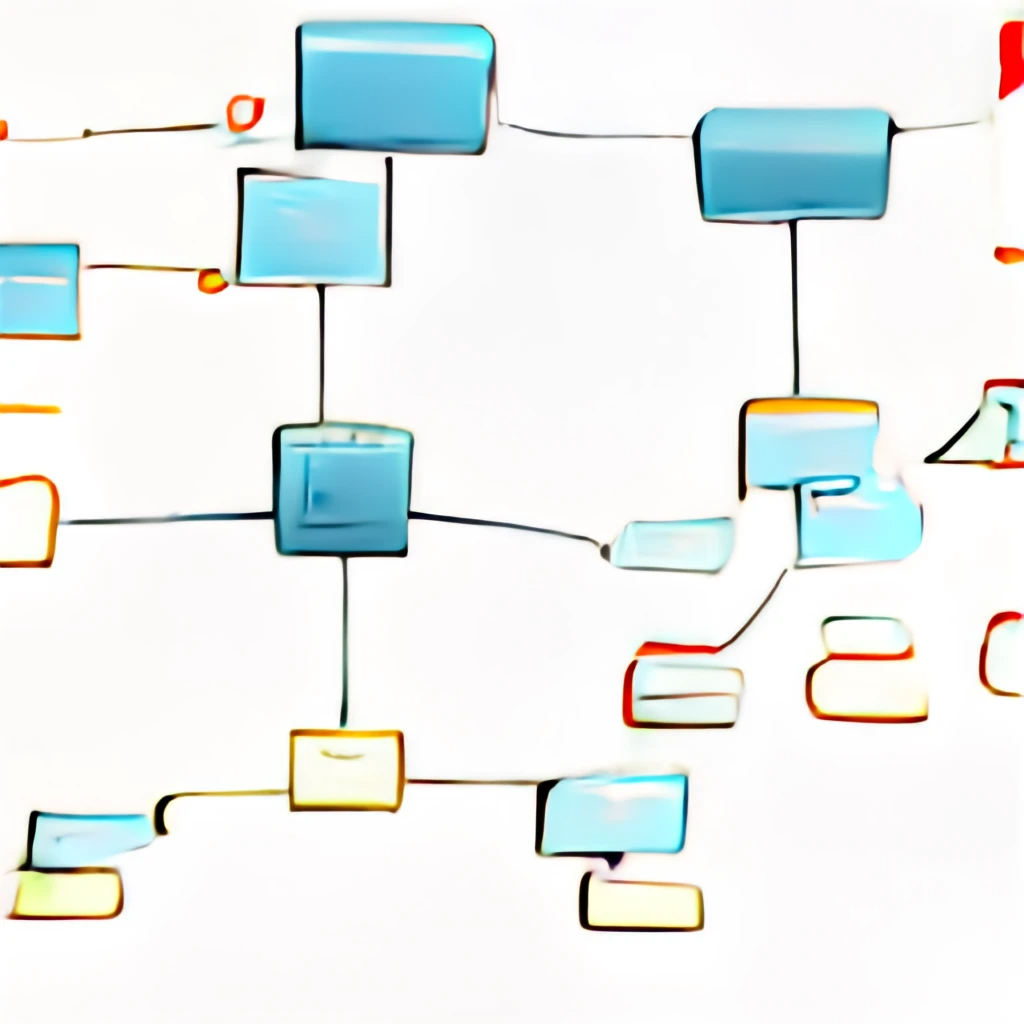
The increasing complexity of SQL queries with the growing database size is a struggle for developers, especially when using object-oriented programming (OOP) languages where it is hard to align the programming code with the relational database structure. Object-relational mapping (ORM) comes into the picture by providing a framework that connects these two various approaches to organizing and storing data.
What is ORM (Object-Relational-Mapping)?
When interacting with data in the database you may perform different operations to it such as Create, Read, Update and Delete.
By default, developers utilizes SQL for executing these operations in a relational database. However, there are instances wherein SQL queries becomes complex and hard to implement.
Thus, inorder to simplify the interaction between relational databases and oop language, ORM was developed.
ORM is a programming mechanism for efficiently mapping application model objects to the corresponding database tables. It is a technique used in forming a “bridge” between OOP programs and relational databases.
Simply put, you can think of ORM as a middleman or a middle layer that connects object-oriented programming to relational databases.
Why you need to use ORM?
When linking a database to an application, object-relational mapping technologies enable developers to automate object-to-table and table-to-object data conversion with a minimum of SQL knowledge. By focusing on creating business logic, developers can overcome the difficulties of writing and understanding complex SQL queries and achieve increased productivity at lower development and maintenance costs.
Eloquent - ORM for PHP Laravel
Eloquent is an ORM tool for Laravel designed to facilitate handling of database records by representing data as objects. It serves as a layer of abstraction on top of the database engine utilized to store an application’s data/information. The process of interacting with database tables is made easier by Eloquent, which offers an object-oriented method for adding, updating, and removing database entries as well as a streamlined interface for running sophisticated SQL queries.
There are various features Eloquent offers such as models, relationships, collections, etc. However, in this article, we will focus more on Eloquent Relationships.
A prerequisite for eloquent relationships is Model. To know and learn about Eloquent Model check laravel page: Eloquent Model - Laravel.
What are database relationships?
To better understand, let us first learn what exactly is a relationship?
A relationship, in database, means that two or more tables in the schema are related to each other.
This is done by creating a foreign key column to table_no.2 that reference a column (most likely its primary key) of table_no.1.
For example, you have a students table, and each student is enrolled to multiple subjects. How would you connect the two?
Usually this is done by adding a student_id column in the subjects table, so that you can easily identify that a student is enrolled to a specific subject.
This connection that allows you to easily figure out which record is connected to another, is called “Relationship”.
Types of Eloquent Relationships
1. One to One
The most simple relationship is the “one-to-one” relationship. It is a “Has One” or “One-to-One” relationship. This means that a certain record is related to another record but not multiple other records.
For example, we have two tables: employee and computer table.
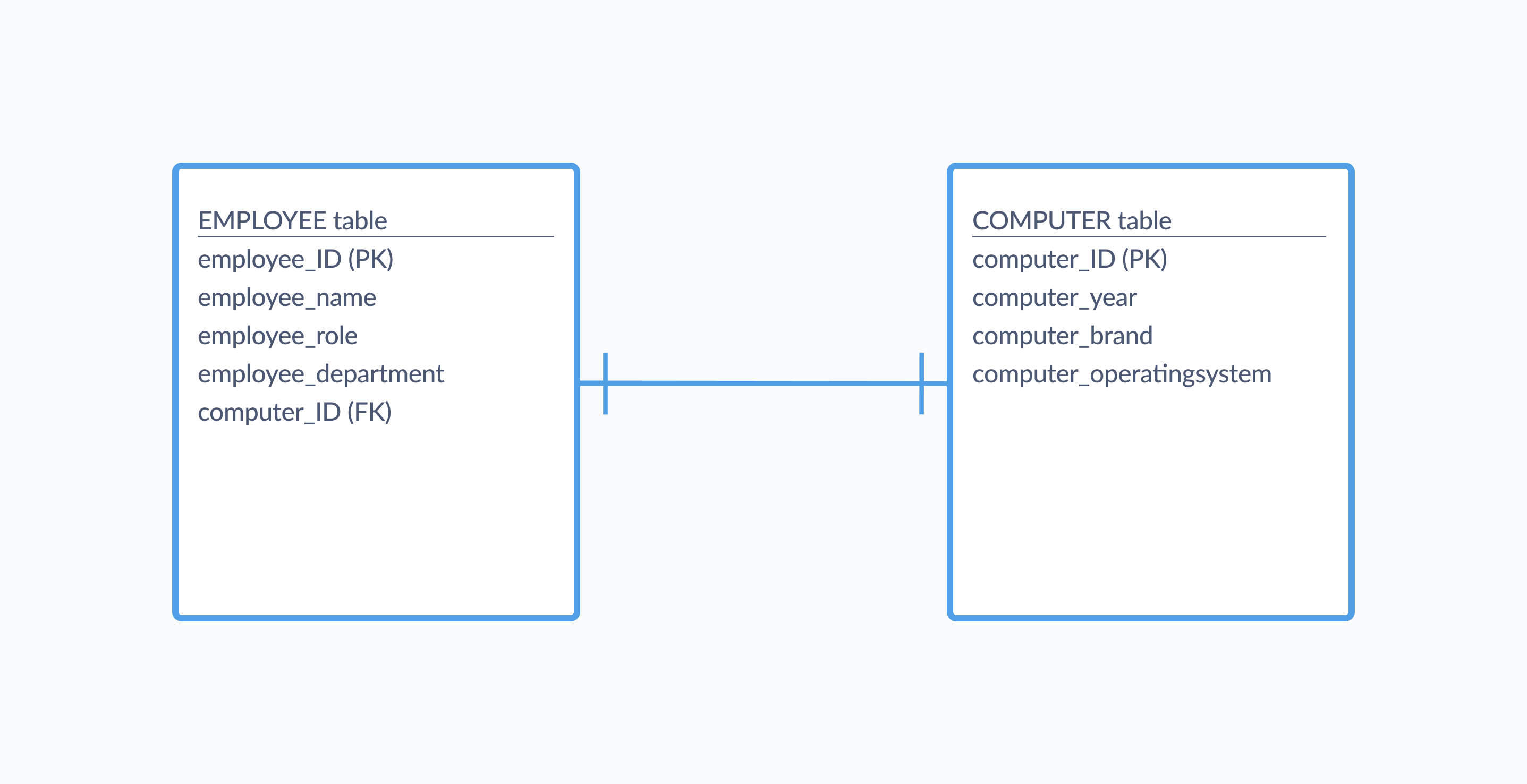 As shown above, visually we see a one-to-one line that connects the employee and computer table (vice versa).
This indicates the exclusive relationship between the two table. Meaning, an employee can have or possess one computer and a computer can only be owned by one employee in the company.
As shown above, visually we see a one-to-one line that connects the employee and computer table (vice versa).
This indicates the exclusive relationship between the two table. Meaning, an employee can have or possess one computer and a computer can only be owned by one employee in the company.
To define a one-to-one relationship in Laravel, we need to place computer method in the Employee model. The computer method should call
the hasOne method which takes in two argument: 1. Computer class, 2. computer_ID foreign key and then return its result.
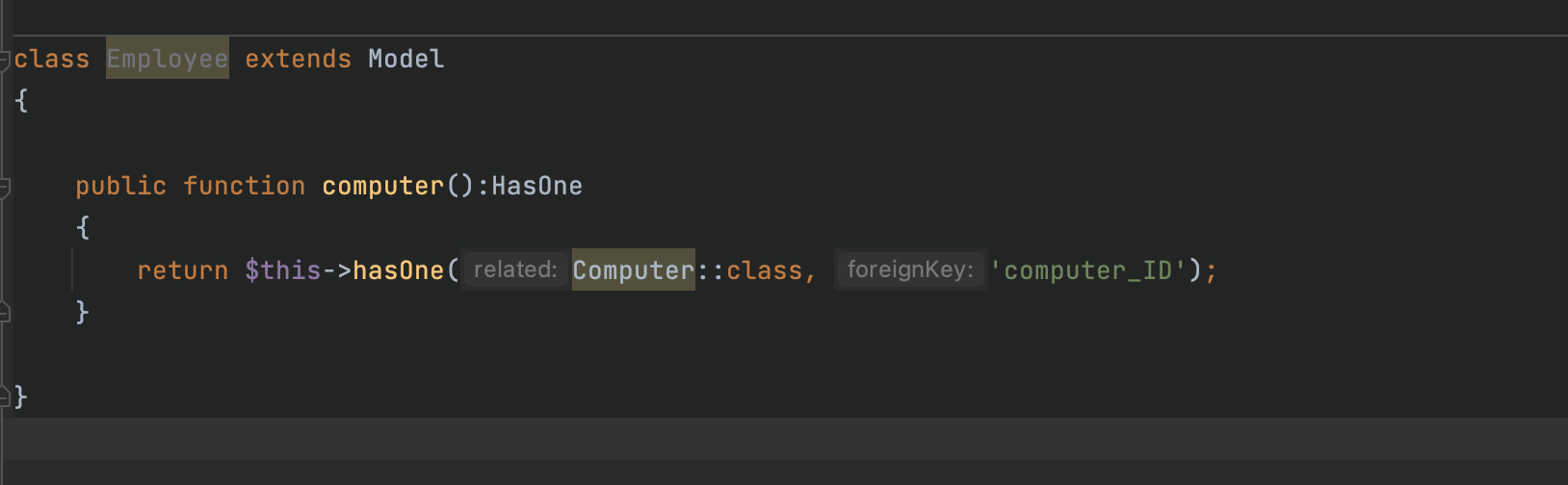
Defining Inverse of One-to-One
Now that we can access our Computer model from our Employee model.
Now, let us do the same and define the relationship on the Computer model that will let us access the Employee that owns the computer.
To inverse, we need to use belongsTo method.
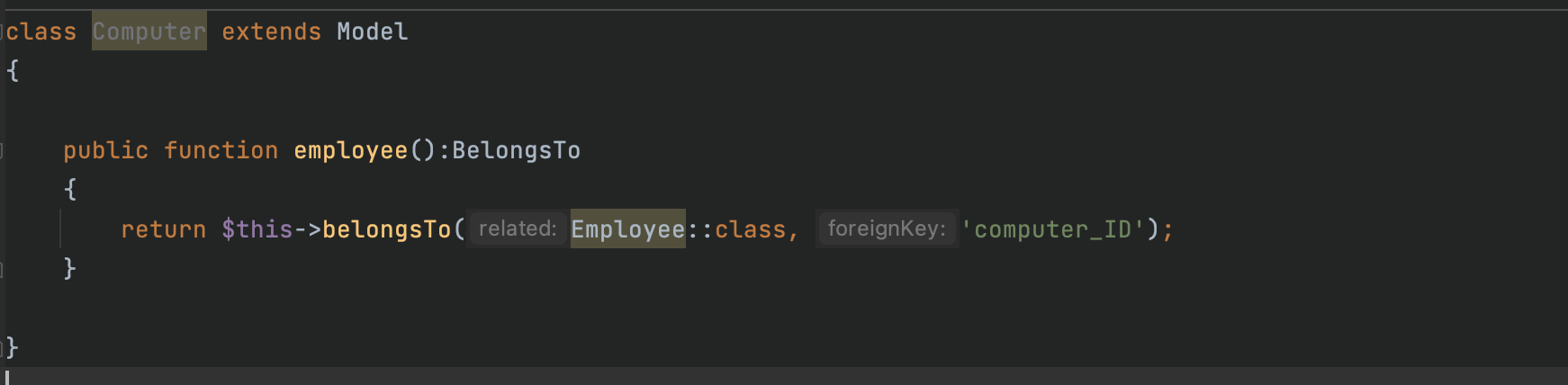
2. One to Many
When one model owns any number of additional models, the relationship is referred to as “one-to-many”.
For example, a blog post, for instance, might receive an infinite number of comments.
One-to-many relationships are defined, by adding a hasMany function to your Eloquent model.
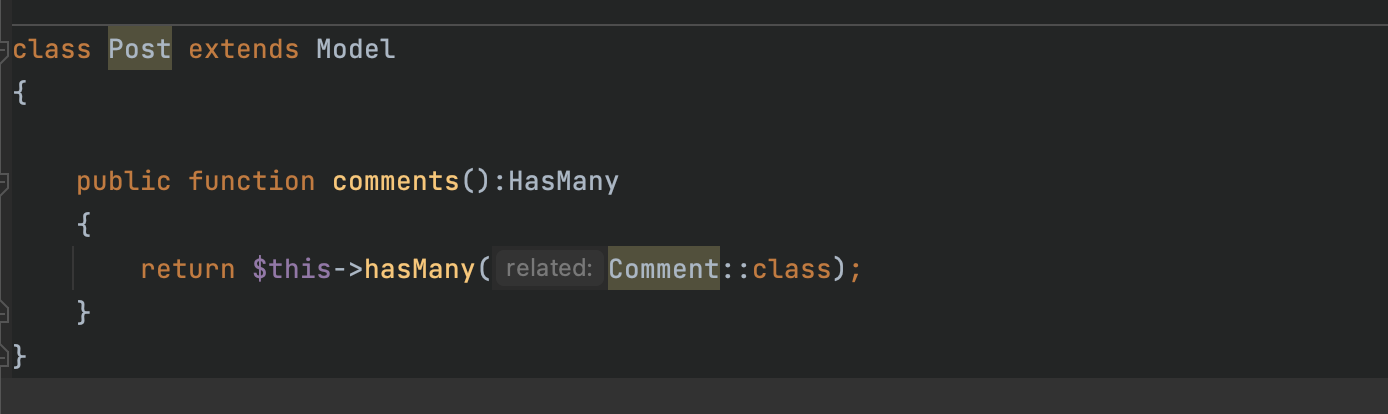 In this example, we did not pass a name of the foreign key since actually eloquent will automatically determine the proper foreign key column on the Comment model.
If you wish to override this convention, you may pass a second argument of a foreign key.
In this example, we did not pass a name of the foreign key since actually eloquent will automatically determine the proper foreign key column on the Comment model.
If you wish to override this convention, you may pass a second argument of a foreign key.
Defining Inverse of One-to-Many
Like what we did with One-to-one(inverse). We also need to use the belongsTo method in the One-to-Many relationship (inverse).

Once the relationship has been established, we can use the comments property of post to access the collection of comments and also get the specific post where the comment belongs to by using the post property of comment.
1
2
3
4
5
6
7
// comments property
$post = App\Post::find(1);
echo $post->comments;
// post property
$comment = App\Comment::find(1);
echo $comment->post;
3. Many to Many
Much more complex than hasOne and hasMany relationships are many-to-many relationships.
An example of such a relationship is a user with many roles, where the roles are also shared by other users. For instance, a lot of users might hold the “Admin” role.
Users, roles, and role_user are the three database tables required to define this relationship.
The user_id and role_id columns are found in the role_user table, which was created using the eloquent model names in alphabetical order.
You might be thinking, what is the purpose of the third table, “role_user”?
Consider the following many-to-many relationship: each User can have many Roles, e.g. a user can be an admin and editor at the same time, and each role can belong to multiple Users.
What can we do with it? We cannot just add a role_id on the users table, because there are potentially multiple roles. And neither can we add a user_id on the Role model, because there are potentially multiple users as well.
To fix this, we require some form of intermediary table. The name of this intermediary table is a “pivot table”, and in most instances, its only purpose is to store two ids in the same row.
In our Pivot Table: role_user, we add columns: id, user_id, and role_id. Both user_id and role_id are foreign keys that reference to tables: Users and Roles.
Note: Eloquent will join the two linked model names in alphabetical order to get the table name of the relationship’s joining table. Hence, the third table name role_user.
You may choose to disregard this custom, though. You can achieve this by providing the belongsToMany function with a second argument of the custom table name.
Defining Many-to-Many
Many-to-many relationships are defined by writing a method that returns the result of the belongsToMany method.
For example, let’s define the roles method on our User model:
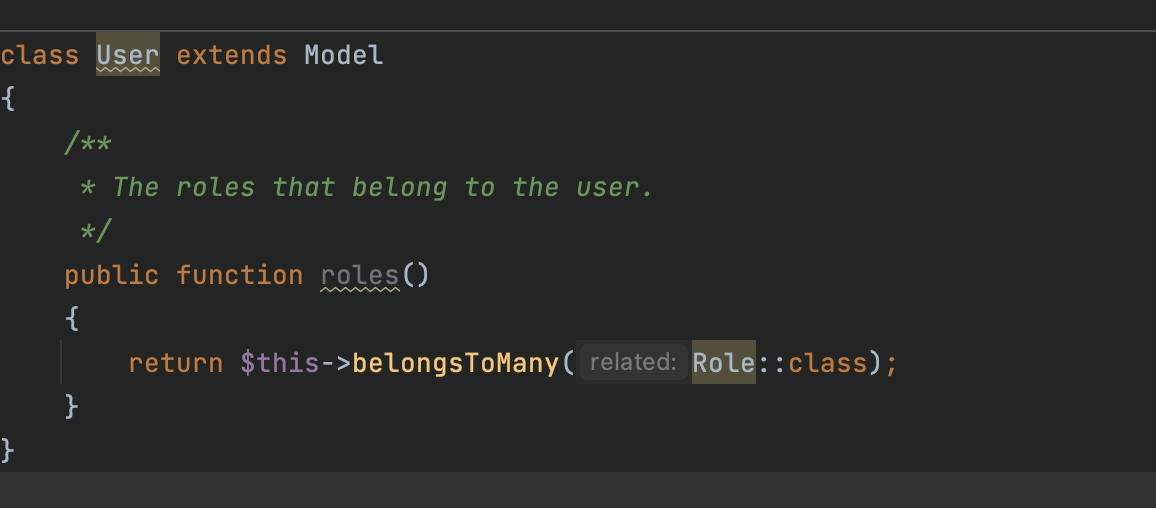
Defining Inverse of Many-to-Many
You make another call to belongsToMany on your related model to define the inverse of a many-to-many relationship.
To continue our user roles example, let’s define the users method on the Role model:
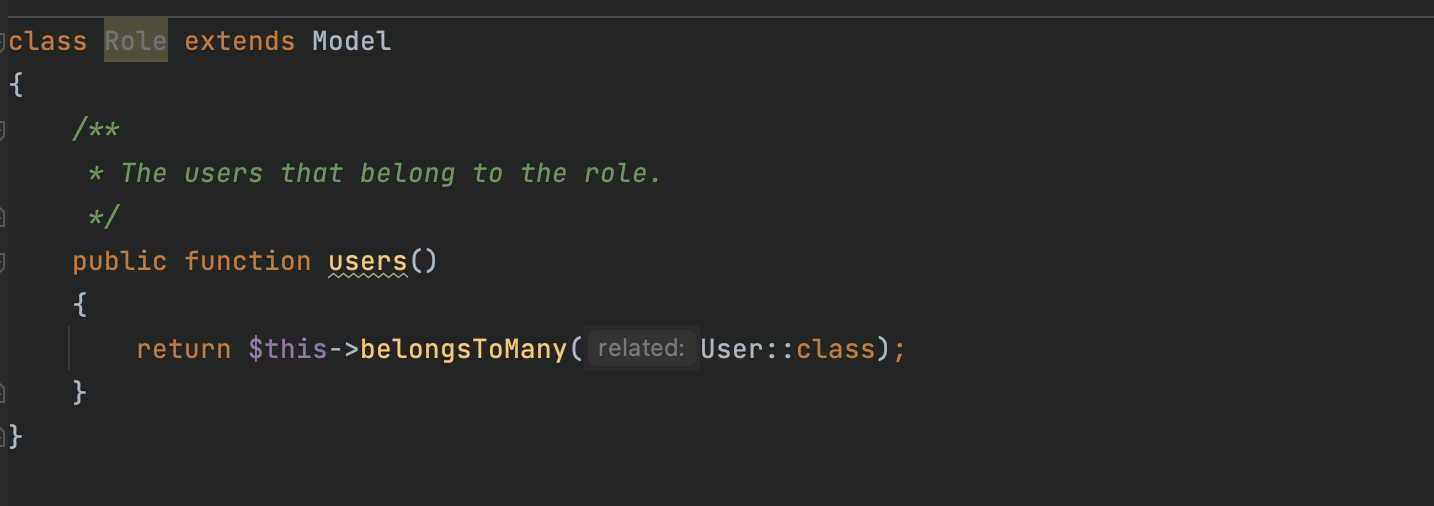
4. Has Many Through
Accessing distant relations through an intermediary relation is made simple by the “has-many-through” relationship.
As an illustration, a Country model may have numerous Post models through a middle User model.
In this case, it would be simple to gather every blog post for a particular country.
Consider the tables below to define this relationship:
1
2
3
4
5
6
7
8
9
10
11
12
13
countries
id - integer
name - string
users
id - integer
country_id - integer
name - string
posts
id - integer
user_id - integer
title - string
Although posts does not contain a country_id column, the hasManyThrough relation provides access to a country’s posts through $country->posts.
To perform this query, Eloquent inspects the country_id on the intermediate users table.
After finding the matching user IDs, they are used to query the posts table.
To define this relationship, use the hasManyThrough method which takes two arguments: 1. name of the final model you wish to access, 2. name of the intermediate model.
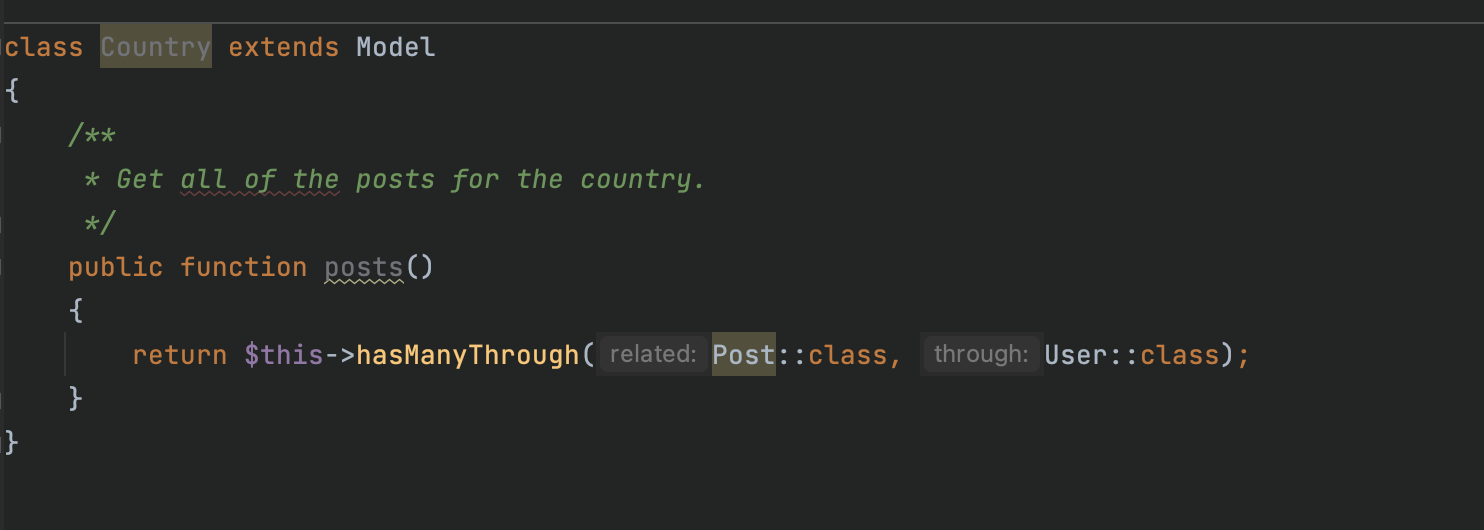
Conclusion
Eloquent is an ORM, which means it can take care of your models’ relationships for you automatically. Using this tool, you can retrieve related models without writing complex queries. And it also makes managing and working with relationships simple and easy.